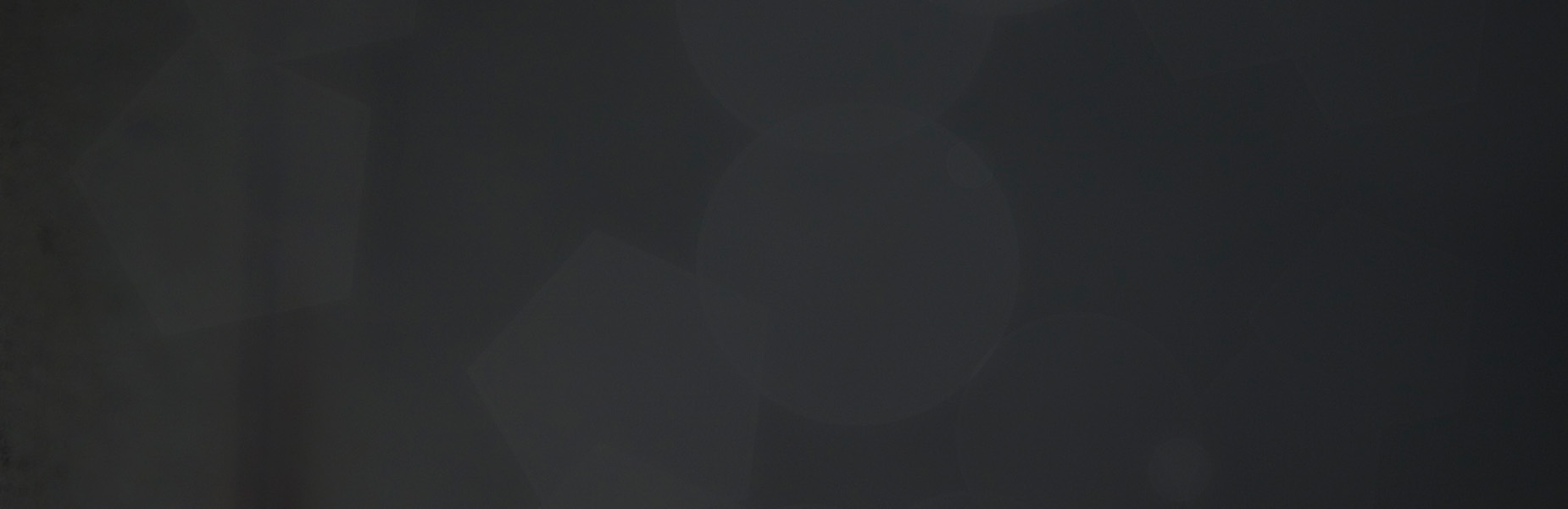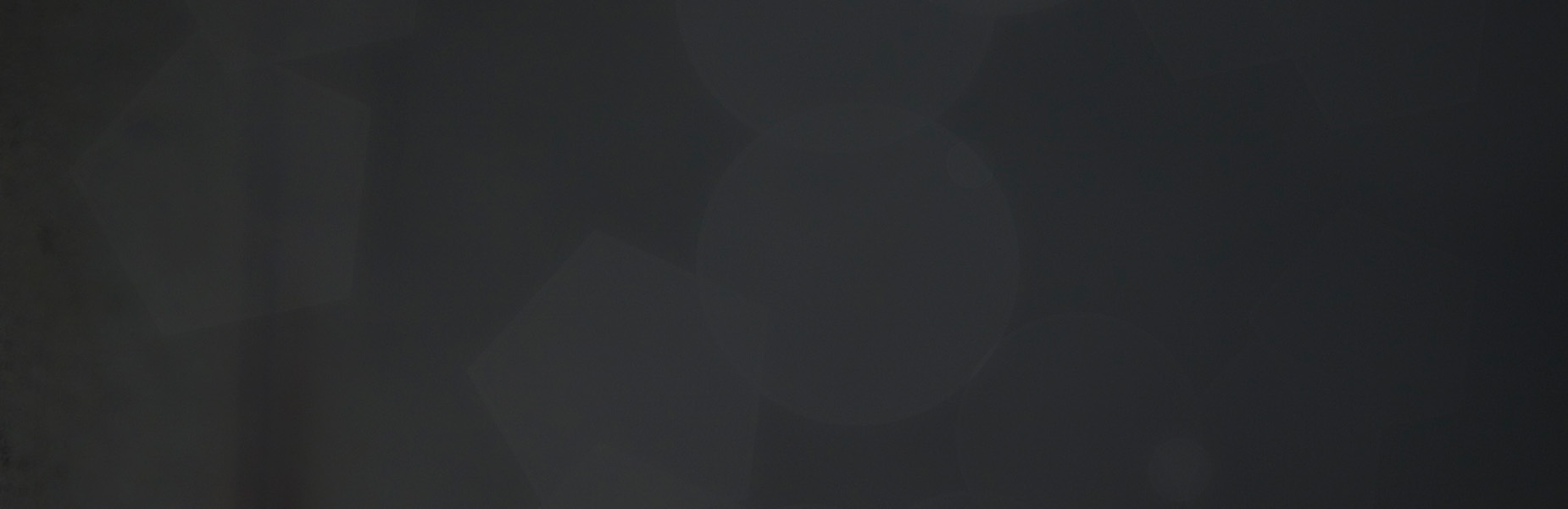This tutorial demonstrates how to use 3DE4's automatic tracking engine, which allows to create thousands of tracking points within very short time.
Part 1 demonstrates the basic work flow of how to use 3DE4's autotracking engine and how to configure it in order to create more points / a more dense point cloud. Finally some techniques are shown how to get rid of badly tracked points (points of inconsistent or completely false 2D tracking).
Part 2 shows how to create and edit spline masks, which are used to force 3DE4's autotracking engine to track points only in specific areas of the field of view.
Note: In order to watch the flash based demo, make sure to disable the popup- blocker of your browser.